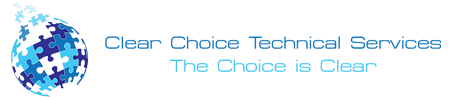Imagine you’re at home but need to access your work computer to check something critical—without waking up in the office or waiting for someone to log you in.
This is the magic of unattended remote access. It allows users to access their devices remotely, even when no one is physically present to grant permission.
Whether you’re troubleshooting an issue, accessing files, or performing software updates, unattended access lets you work from anywhere at any time. For businesses in Washington DC, this means more flexibility, productivity, and peace of mind.
So, how does it work, and why should you care? Clear Choice Technical Services will dive into the details and see how this technology can streamline your operations.
How Does Unattended Remote Access Work?
Unattended Remote Access allows you to control a device remotely without someone needing to be at the physical machine. It’s like using your own computer but from a different location. Here’s a simple breakdown of how it works:
- Install Remote Access Software: First, install a remote access program on the device you want to control. This software runs in the background and doesn’t require anyone to be logged in locally. Examples of such programs include TeamViewer, AnyDesk, and RemotePC.
- Secure Connection: When accessing the device, you connect via a secure, encrypted link. This ensures that your data remains private and that no unauthorized users can gain access.
- Full Control: Once connected, you can control the device as if sitting in front of it. You can run programs, access files, troubleshoot issues, and perform other tasks without needing to be physically present.
The key benefit? You can do all this at any time of day without relying on someone at the other end to grant you access.
Benefits of Unattended Remote Access for Businesses
- Enhanced Flexibility for Remote Work: Working remotely is necessary for businesses in Washington, DC. Unattended Remote Access ensures employees have seamless access to their office devices from home, coffee shops, or on the go.
- Increased Productivity: No more waiting for someone to log in or grant access. With unattended access, you can get straight to work, fixing problems, making updates, or accessing files instantly.
- Cost-Effective IT Support: For small to medium businesses in Washington DC, having an in-house IT team may not always be possible. Unattended remote access allows IT professionals to remotely monitor systems, perform updates, and resolve issues without being physically on-site.
- Secure Operations: Security is a top priority, and with unattended remote access, your systems are protected by strong encryption protocols. This keeps your data from prying eyes while allowing you to troubleshoot or access devices securely.
- Convenience Across Devices: Unattended remote access isn’t limited to computers. It can be used to access a range of devices, including servers, desktops, and even virtual machines, making it ideal for IT professionals who manage multiple devices.
The Top Use Cases for Unattended Remote Access
Unattended remote access can be used in several scenarios to increase productivity and streamline operations. Here are a few examples:
1. Remote IT Support and Maintenance
IT teams can use unattended access to quickly address issues without a physical visit. This is especially useful for troubleshooting, software updates, or system monitoring.
2. Remote Work for Employees
With more companies adopting hybrid and remote work models, employees must access their work computers outside of office hours. Unattended remote access lets them work flexibly without waiting for someone in the office to grant access.
3. File and Data Access
Whether you need to pull up an important document or retrieve project files while out of the office, unattended access lets you quickly access data stored on your work computer, even when you’re miles away.
4. Managed Services for Clients
Managed IT service providers can use unattended remote access to monitor client systems, perform proactive maintenance, and resolve issues without disrupting business operations.
5. Software Deployment and System Updates
Rather than physically visiting each machine to install updates or deploy new software, you can remotely manage your systems, saving time and effort while ensuring your devices are always up-to-date.
How to Set Up Unattended Remote Access
Setting up unattended remote access for your business or personal use is straightforward. Here’s a step-by-step guide to get you started:
- Choose a Remote Access Tool
There are several tools available, but the most popular ones include:
- TeamViewer – Known for its security and ease of use, this is an excellent tool for personal and business use.
- AnyDesk – Provides high performance and is a reliable choice for remote desktop access.
- Chrome Remote Desktop – A free, browser-based option ideal for Google Chrome users.
- Install and Set Up the Software
Download and install your chosen software on both the host machine (the one you’ll be accessing) and the client device (the one you’ll use for remote access).
- Configure Unattended Access
Once the software is installed, configure it for unattended access. This typically involves setting up a secure password or PIN and ensuring the machine you want to access is powered on and connected to the internet.
- Connect Remotely
From your client device, use the software to log in securely. Enter your password, and voila! You now have full control over your device, no matter where you are.
Is Unattended Remote Access Secure?
Security is a major concern when accessing devices remotely. Fortunately, most reputable remote access software uses strong encryption protocols to protect your data. Here are a few security features to look for:
- End-to-End Encryption: This ensures that your data is encrypted before it leaves your device and can only be decrypted on the other end.
- Two-Factor Authentication (2FA): This adds an extra layer of security, ensuring that even if someone steals your password, they cannot access your device without additional authentication.
- Secure Session Initiation: Reputable software ensures the remote access session is initiated securely, minimizing the risk of unauthorized access.
By using secure and trusted remote access tools, businesses can enjoy the flexibility of working from anywhere without compromising security.
Make the Most of Unattended Remote Access in Washington, DC
Unattended remote access is a must-have tool for businesses and individuals looking to streamline their operations and enjoy the flexibility of remote work. With the ability to securely access devices, troubleshoot issues, and manage systems remotely, this technology offers numerous benefits for your business’s efficiency and productivity.
Ready to unlock the power of Unattended remote access? Clear Choice Technical Services is here to help. Our experts can guide you through the setup process, ensure your systems are secure, and provide ongoing support to keep everything running smoothly.
Don’t let location limit your work—contact us today at (202) 601-8938 to get started! Let us help you work smarter and more securely today!