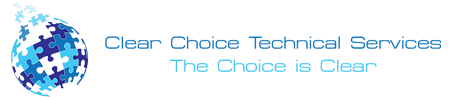If you’ve ever stood in front of a blinking printer with a paper jam warning flashing like a disco light, you know the struggle is real. Paper jams are a top reason for office frustration—right up there with microwaving fish or replying all. The good news? Jam prevention and removal doesn’t have to be a mystery.
Washington DC offices—from high-energy law firms to busy non-profits—rely on efficient printers every day. Downtime means lost productivity, annoyed coworkers, and unnecessary stress. That’s why knowing how to handle jam prevention and removal is essential for anyone managing a workspace.
We’re diving into exactly why jams happen, how to avoid them like a pro, and how to safely fix them if they strike. Let’s save some paper, time, and sanity.
Why Do Paper Jams Happen in the First Place?
No, it’s not personal. Your printer doesn’t hate you.
Paper jams typically happen due to one of these culprits:
- Overfilled or misaligned paper trays
- Old, crinkled, or damp paper
- Incorrect paper size for the selected print job
- Worn-out rollers or dusty interiors
- Improper loading technique (yes, there’s a right way!)
And sometimes… it’s just Monday. But most of the time, it’s fixable.
Smart Tips for Jam Prevention and Removal
1. Load Paper the Right Way
This might sound basic, but it’s the #1 overlooked step. Stack paper evenly in the tray. Don’t shove or overload it.
Also, fan the paper before loading. That quick flick through the stack reduces friction and static—two big players in paper jamming drama.
2. Use the Correct Paper Type
Your printer isn’t picky—it just likes to play by the rules.
Use paper recommended by the manufacturer. If you’re using thick cardstock or labels, make sure your printer can handle it. Otherwise, jams are basically inevitable.
3. Keep It Clean
Dust builds up fast, especially in busy Washington DC offices. Every few weeks, gently clean the rollers with a lint-free cloth and some rubbing alcohol. A clean printer is a jam-free printer.
4. Don’t Mix Paper Types
Mixing glossy with matte or regular with heavy-duty sheets? Your printer gets confused. Always use one type of paper at a time in the tray.
Safe and Simple Removal Techniques
So you followed all the rules, and still—bam—paper jammed.
Before you rage-slam the front cover, try this:
1. Turn It Off First
Always power down before you go fishing around inside your machine. Safety first.
2. Open the Right Panels
Most printers have an access panel specifically designed for jams. Check the display screen or manual to locate it.
3. Pull Gently
Never yank. Slowly and steadily remove the paper in the direction of the paper path. If it tears, check for little scraps left inside—these can cause future jams.
4. Check the Rollers
Rollers are the grippy little cylinders that feed paper. If they look worn down or slick, they might need replacement. This is where calling in a pro (like Clear Choice!) makes life easier.
Common Jam Hotspots You Should Check
Knowing where to look can speed up your jam removal game:
- Paper trays: Check if paper is crumpled or misaligned.
- Fuser unit: This heats and seals toner. Paper can get stuck here if it’s too thick.
- Duplexer (double-sided printing path): Jams love to hide here.
- Exit rollers: The final stretch—often the sneakiest spot for small scraps of torn paper.
Office Habits That Help Prevent Jams
Consistency is key when it comes to jam prevention and removal. Here are a few habits that Washington DC offices are using to keep their printers running smoothly:
- Assign one or two “printer pros” on your team to handle loading and maintenance.
- Label trays with paper type and size.
- Schedule monthly cleanings.
- Log issues—it helps track patterns and prevent repeat problems.
A few small tweaks can save hours of troubleshooting.
Bonus: Eco-Friendly Jam Fixes
Did you know poor print quality and constant jams lead to paper waste? That’s bad for your budget and bad for the planet.
Try this to stay green:
- Use recycled paper that’s printer-approved.
- Double-check print previews to avoid misprints.
- Invest in printers with jam-reduction features.
Clear Choice Technical Services also offers eco-conscious equipment upgrades that help reduce waste while improving performance.
When to Call in the Pros
If you’re dealing with constant jams even after following best practices, it might be time for a checkup.
Signs you need professional help:
- Frequent jams in different parts of the machine
- Damaged rollers or print heads
- Print jobs stop halfway for no reason
- You’re losing serious productivity
Clear Choice Technical Services provides fast, friendly, and Washington DC-local support. You don’t need to go through printer purgatory alone.
Keep Your Office Running with Confidence!
Jams are annoying—but they don’t have to be a way of life. With the right practices, you can master jam prevention and removal, keep your coworkers happy, and your documents flowing smoothly.
Let’s be honest—nobody likes the person who leaves a jammed printer for the next poor soul to discover. Be the hero instead.
Fixing and avoiding jams doesn’t have to feel like rocket science. It’s all about smart habits, the right tools, and knowing when to call the pros.
Paper jams shouldn’t slow down your workday. For reliable support, fast fixes, and copier or printer upgrades, contact Clear Choice Technical Services at (202) 601-8938.
We’re local, we get it, and we’ve helped hundreds of DC businesses keep their offices running.