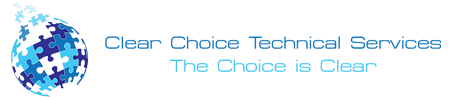The HP OfficeJet Pro 9015 is a wireless multifunction that is very useful for home and small office use. It has an impressive page yield for both black and color documents, which makes it remarkably economical to print. As well as a high-resolution flatbed scanner that can process single or multiple-page documents automatically. It offers great connection types, but unfortunately, it does not support Bluetooth printing. While image printing quality is high, color accuracy is only adequate for general use.
What are the best features HP Officejet Pro 9015 can offer?
Smart Task features let you save time
With HP OfficeJet Pro 9015, you can download the HP Smart App that offers Smart Task for proper organizing of your personal files and documents. Setting up a Smart Task is simple and easy. You only have to select the Smart Task icon from the home screen application. From there, you can set up and select three tasks you want the printer to do. You can add the print, e-mail, and saving to file folder actions.
When you scan your documents, you can easily choose what you want to do from the selected actions. For example, you can scan deposit slips and send them directly through the merchant’s e-mail for the fast processing of your payment. Likewise, you can also scan important files like the birth certificate to save it on Google Drive, Dropbox, and other storage media and devices.
Multi-function printer with wireless connectivity
This printer lets you multitask like printing, scanning, copying, and sending a fax. You can also send documents via e-mail or print directly using your smartphones and tablets through Apple AirPrint, Mobile Apps. Wi-Fi Direct Printing, and Mopria Certified.
With its dual-pass features, you can scan or copy documents on both sides of the printer. The automatic document feeder (ADF) can hold up to 35 sheets of paper so no need to replace time after time. The flatbed scanner can scan letter-size documents while the ADF can scan
Likewise, the wifi connectivity features can detect and resolve issues with the network so as not to interrupt your connection. This will ensure that your printing job will not be disconnected when the network connection is lost.
Low-Cost Quality Print
The cost-per-per-print is a very reasonable price-effective media charge. Black text documents are affordable, but color photos are also cost-effective. You can also sign up for HP Instant Ink, which automatically delivers ink cartridges based on your consumption per month. Even though you are printing black texts only, the printer continues to use color inks, so you may still need to replace them.
Its color quality is not perfect for high-end photo printing but works perfectly fine if you want to add color to your documents. This printer is not suitable to print high-end photo printing and images like business portfolios and advertisements. When you just want to add color to your report and documents like school projects, the quality is perfectly fine.
Conclusion
If you are in Washington DC and you are looking for a Copier for your business, you may contact Clear Choice Technical Services in Washington DC . You can ask about Copier Leasing Services in Washington DC, Copier rental services in Washington DC, and Copier Repair Services in Washington DC.
There are many considerations when you’re buying a printer for your growing business. You will not know your printing requirements as your business grows in the future. More is always better in the long run. It is more beneficial to have a multi-function printer, rather than purchasing a different type of printer every time you need to perform different tasks. Ask about/probe sure to see if any HP OfficeJet Pro 9015 are available at Copier Lease Services in Washington DC Their cost-effective plans and pricing are well suited to your business requirements.